The Auto-Complete List is a feature which displays suggestions for names and email addresses as you start to type them in the To, Cc, and Bcc boxes. These suggestions are possible matches from a list of names and email addresses from the email messages that you have sent.
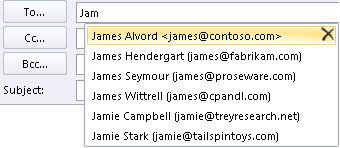
There might be entries that you want to remove, such as entries that are no longer current or accurate. To remove unwanted names, do the following:
Select the unwanted name or email address by using the UP ARROW or DOWN ARROW key.
Click
 or press DELETE.
or press DELETE.
Click the File tab.
Click Options.
Click Mail.
Under Send messages, click Empty Auto-Complete List.
Was this article helpful?
That’s Great!
Thank you for your feedback
Sorry! We couldn't be helpful
Thank you for your feedback
Feedback sent
We appreciate your effort and will try to fix the article