A. On your iPhone:
1. Tap on Settings

2. Tap on Mail, Contacts, Calendars
3. Tap your email address for which you want to change the password.
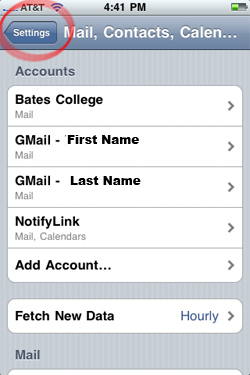
4. Change password.
5. Press the Home Button to return to the Home Screen.
Was this article helpful?
That’s Great!
Thank you for your feedback
Sorry! We couldn't be helpful
Thank you for your feedback
Feedback sent
We appreciate your effort and will try to fix the article
