Open up network and sharing center from Control Panel, and choose Set up a new connection or network.
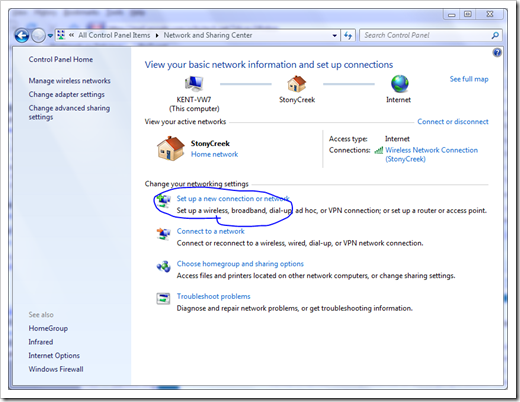
There are two options in the Connect to a Workplacewindow. 99% of the time you just need to pick the first option, unless your company only allows you to dial in using a phone line.

Type in the address in either domain name or IP address, and name the connection in the destination name box. And click Next.

You can leave all user login info blank if you feel safe that way in the next window. And click Create. You’re all set if you see the next window as below.

To launch it, simply click the small network icon on the system tray at the bottom right corner, and pick the connection we just created from the popup list, and connect.


Type in your user name and password, and you are on your way connecting your Windows 7 to your company network.
Was this article helpful?
That’s Great!
Thank you for your feedback
Sorry! We couldn't be helpful
Thank you for your feedback
Feedback sent
We appreciate your effort and will try to fix the article