Turn on change tracking
-
On the Review tab, in the Tracking group, click the Track Changes image.
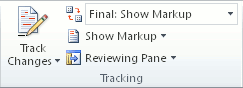
To add a track changes indicator to the status bar, right-click the status bar and click Track Changes. Click the Track Changes indicator on the status bar to turn Track Changes on or off.
Note If the Track Changes command is unavailable, you might have to turn off document protection. On the Review tab, in the Protect group, click Restrict Editing, and then click Stop Protection at the bottom of the Protect Document task pane. (You might need to know the document password.)
Turn off change tracking
When you turn off change tracking, you can revise the document without marking what has changed. Turning off the Track Changes feature does not remove any changes that have already been tracked.
Important To remove tracked changes, use the Accept and Reject commands on the Review tab in the Changes group.
-
On the Review tab, in the Tracking group, click the Track Changes image.
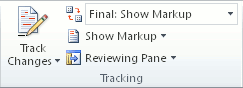
To add a track changes indicator to the status bar, right-click the status bar and click Track Changes. Click the Track Changes indicator on the status bar to turn track changes on or off.
Was this article helpful?
That’s Great!
Thank you for your feedback
Sorry! We couldn't be helpful
Thank you for your feedback
Feedback sent
We appreciate your effort and will try to fix the article